Our social network search function gives users the ability to search for names and/or companies on various social network sources.
This is a helpful tool to leverage alongside our Capture tool, which can quickly jump to their social page and update their information and add the URL from sites such as LinkedIn. Simply click the LinkedIn icon on the record and a search will be ran on LinkedIn for that name. Next use the Capture tool to update the existing record and the information, profile photo, social page screenshot, and Linkedin URL will be added to the record. This is also an easy way to jump to their page and send them a message directly from that website.
These include:
- Yahoo
- PIPL
To conduct a social network search:
- Select a name or position record
- Click into the Social Networking Toolbar to the left of every record. (If you do not see this toolbar, click here to learn how to customize your screen to see it.)
- If the site you are searching requires a login, click the Login link and enter your appropriate credentials.
- Click the appropriate search
Note: If the Social Site does not exist on the record, the Social Media icons will search the appropriate site based on the name of the record.
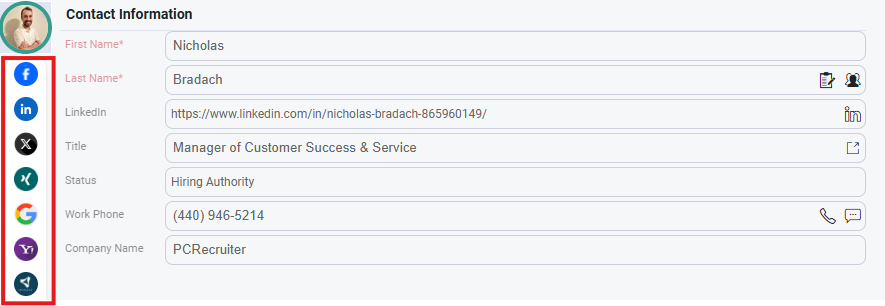
Click on the actions icon to open up the Social Networks popout window. From here you can specify what type of search you want to run and edit the links for that social site.
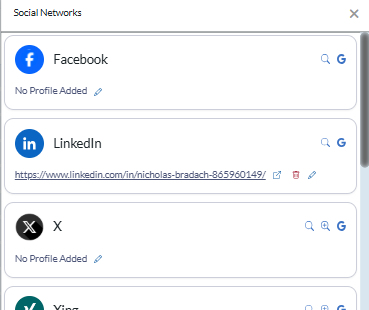
- Basic Search – searches the designated source for a matching profile.
- Alternate Search – includes location when searching, this is great for companies that have different locations.
- Google Site Search – searches using only the Google Search Engine.
- Edit icon- The pencil icon allows you to add a profile URL to the record. You will just need to copy/paste it and save. This allows you to immediately access the profile moving forward. You can also remove the URL by clicking the delete icon to the right of the URL.
