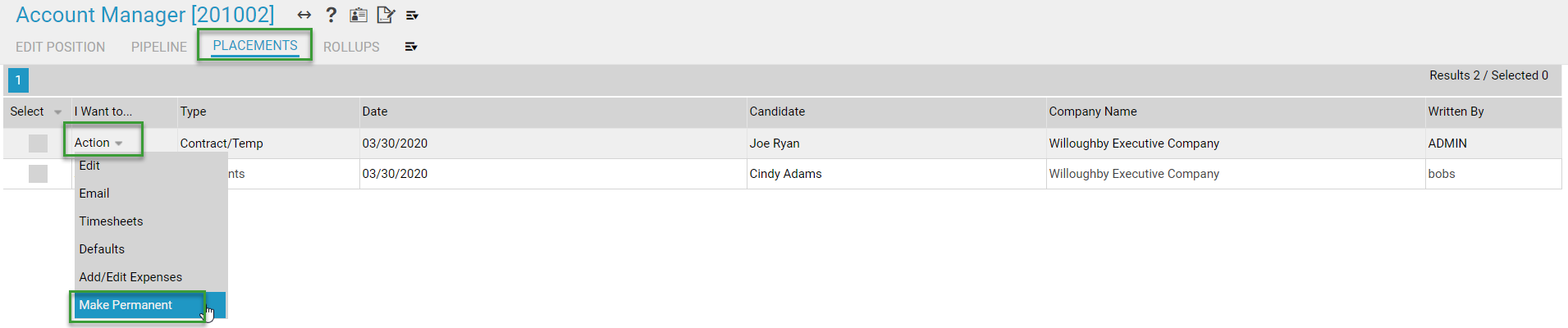Table of Contents
The Temp to Perm feature allows you to create a new permanent placement for a position from a contract placement. This too would be used, for instance, if a company has decided to hire a contractor on permanently either during or at the end of their contract.
Making a Contractor Permanent #
- Select the Position for with the Contractor is currently on Assignment
- Select the Placements icon, from the Navigation Toolbar on the left.
- Locate the Contractor and choose Select
- Choose Make Permanent
- Enter Permanent Placement details (Click here for more details regarding Permanent Placement fields).
- Select Place when finished