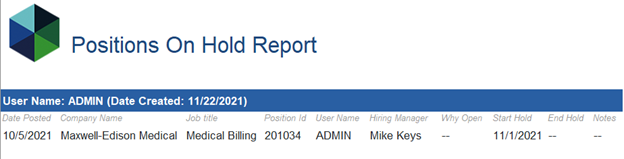The Position Reports feature allows you to create a variety of reports related to positions. You can choose from several available report options, such as Summary, Detail, Positions Actively Recruiting, reports based on Position Status, Time to Fill, and custom versions crafted by a System Administrator. Among these, the most commonly used position reports are Custom Position Reports and Time to Fill.
If you’re seeking specific insights on candidates within the Position’s Pipeline, the Pipeline Reports, Custom Applicant Tracking Reports, and Custom Pipeline Reports would be a more suitable choice for that purpose.
Generating Position Reports #
- Click on “Reports” in the main menu.
- Select “Position Reports.”
- Choose the desired report.
- Choose your desired filter option(s), The available filters may vary for each position report, but in most cases, they will require a date or rollup.
- Click on the action menu and select your preferred export format (please note that the ability to export other than PDF View Mode depends on your Export Reports security).
Time to Fill #
The Time to Fill Report generates a listing of placements based on Placement/Hire Date. Filters include Company Name or Rollup. The report includes the following information:
- Placed Candidate Name
- Company Name
- Job Title
- Position ID
- Placed By User Name
- Placement Type
- Source
- Date Posted
- Placement Date
- Start Date
- Days Posted to Placed Date
- Days Posted to Start Date
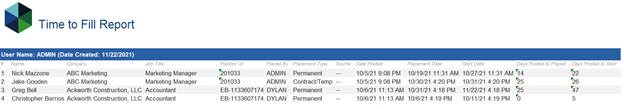
Summary #
The Position Summary Report can be generated based on either the Position Rollup or a Date Range determined by the Date Posted. You can choose to include the 5 most recent activities or all of them. This report comprises the following fields, which are not customizable:
- Status
- Company Name
- Job Title
- Job Type
- Address
- Address 2
- City
- State
- Contact Name
- Contact Phone
- User Name
- Position ID
- Date Posted
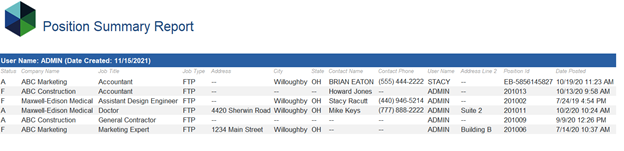
Detail #
The Position Detail Report provides you with the flexibility to customize its content by allowing you to choose between Predefined and Custom Position Fields that you can either display or hide. Additionally, you have the option to incorporate the text from Job Description, Keywords, Notes, and Web Notes as part of the report. These selections also determine the fields to include when using the “Print” option on a Position record. To configure the Detail report, an administrator can follow these steps:
- Click on “Reports” in the main menu.
- Select “Position Reports.”
- Select “Detail Report”
- Click on ‘Customize Detail’ in the Action menu of the Detail Report.
- Check the fields to include.
- Click Save.
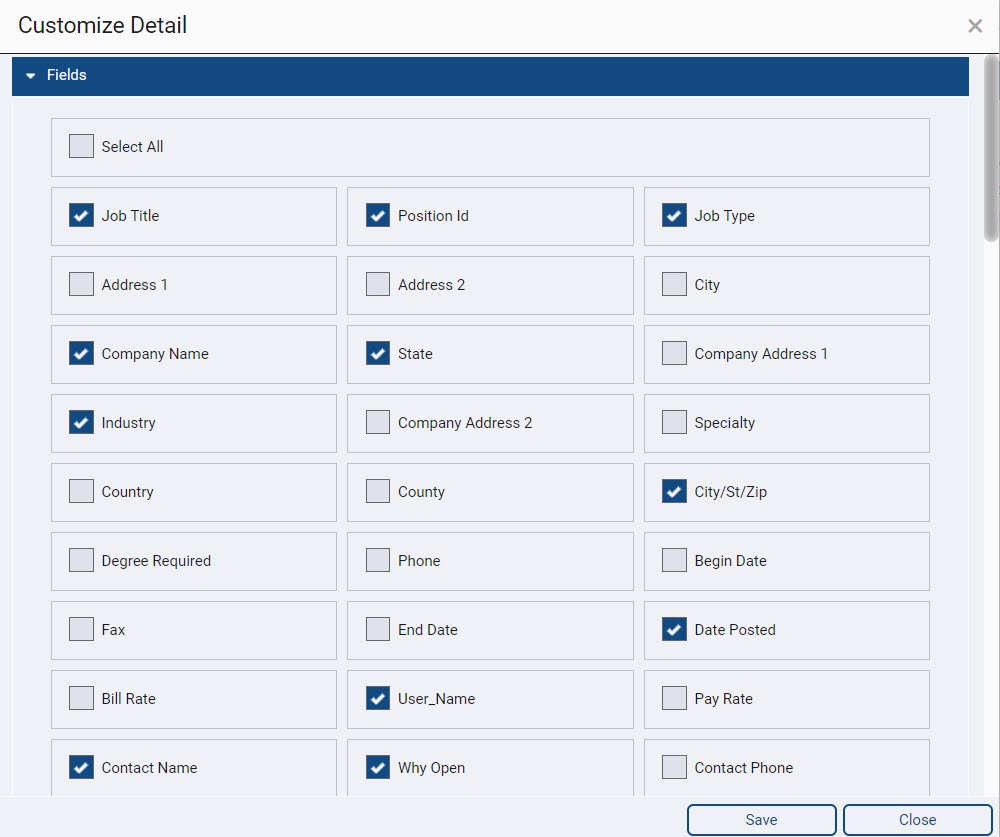
All Available/Open #
This report includes all Positions with the status of Available/Open. Users may specify the sort order. The resulting report includes:
- Date Posted
- Company Name
- Job Title
- Position ID
- User Name
- Hiring Manager
- Why Open
- Notes
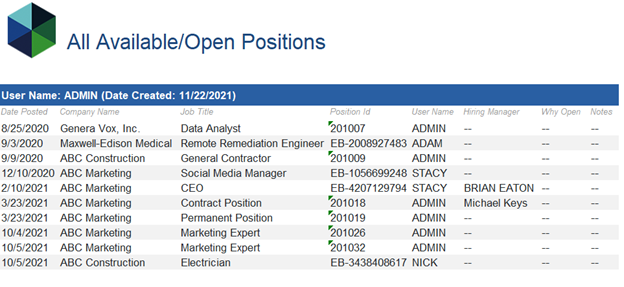
Open Positions #
This report requires selecting a Position Rollup or entering a Date Range based on Date Posted. Of those positions, only positions with the Status marked as Available/Open will be displayed. The report includes the following information:
- Status
- Company Name
- Job Title
- Job Type
- Address
- Address 2
- City
- State
- Contact Name
- Contact Phone
- User Name
- Position Id
- Date Posted
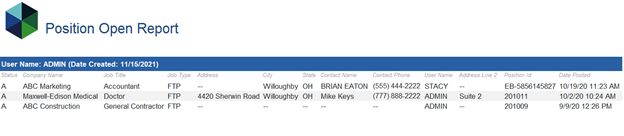
Positions Actively Recruiting #
This report shows positions with any pipeline activity within the specified date range. You’ll need to set a date parameter, and can further refine the results by filtering with Company Name or a Position Rollup List. You can also choose to include Company and/or Department info and set the sorting order. The report includes:
- Date Posted
- Company Name
- Job Title
- Position ID
- User Name
- Contact Name
- Why Open
- Notes
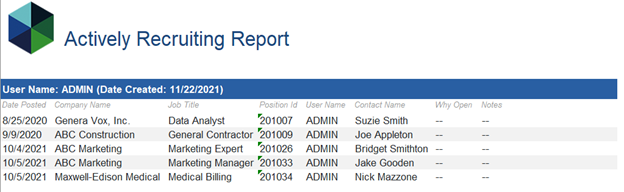
Filled Positions #
This report includes the Date Posted, Company Name, Job Title, Position ID, User Name, Hiring Manager, Why Open, Hire Name and Start Date for all positions with a Status of Filled. This report can be filtered by Placement Date Range, Company Name or Rollup List. Users can also specify if the Company Name and Interview Notes should be included on the report. The Report includes the following information:
- Date Posted
- Company Name
- Job Title
- Position Id
- User Name
- Hiring Manager
- Why Open
- Hire Name
- Start Date
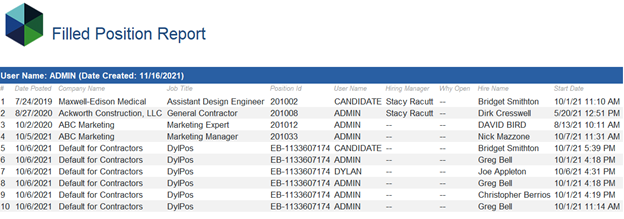
Positions on Hold #
For a position to be included in the report, the Status field on the Position record must be ‘Hold’. The resulting report includes:
- Date Posted
- Company Name
- Job Title
- Position ID
- User Name
- Hiring Manager
- Why Open
- Start Hold
- End Hold
- Notes