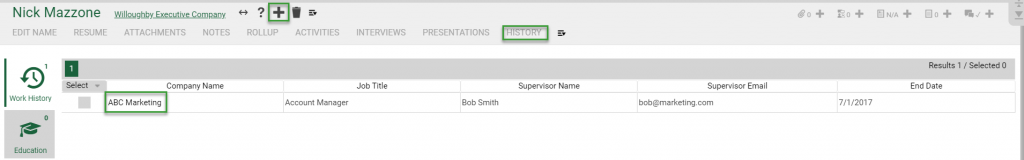In previous versions of PCRecruiter when entering data into the History area you had to choose a full date (Month, Day and Year) when entering a Start and End Date. As we know, when entering work history; the exact day the person started or ended is not as relevant as the month and year. This change allows users to simply select a Month and Year when entering a Start and End Date.
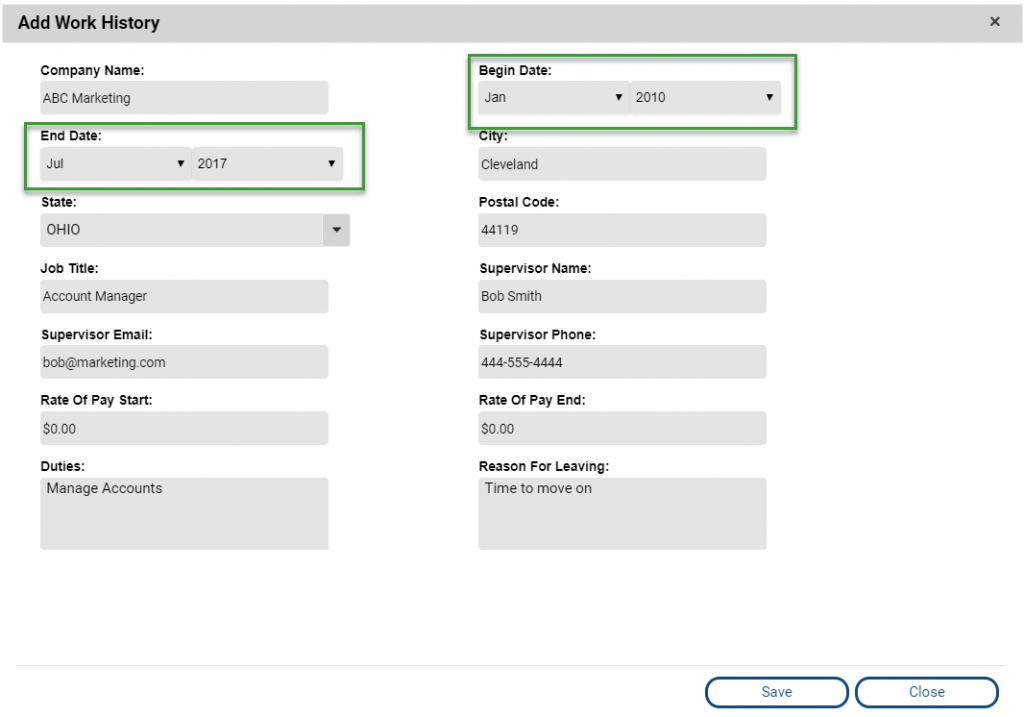
To access this screen:
- Select a Name record
- Choose History from the navigation toolbar
- Select an existing history record from the desired area (Work History, Education, or Military) or choose the Add option from the action toolbar.