There are occasions when it becomes necessary to refine a candidate’s resume, whether it’s to rectify spelling errors, adjust formatting, or enhance content. Follow these steps to make these improvements:
- Open the candidate’s Name record whose resume requires editing.
- Choose the “Resume icon” in the navigation toolbar.
- Choose the Pencil icon in the top left corner of the existing resume, or the “Edit Resume” option from the action toolbar. This will open the resume in your default word processing software.
- Make the necessary edits to the resume.
- Save your changes. It’s important to note that when saving, you are actually uploading your modifications to the server.
- Close your word processing software
- Click into the resume area, now shaded as “Click to Reload Document.” Your edited resume is now visible and ready for use.
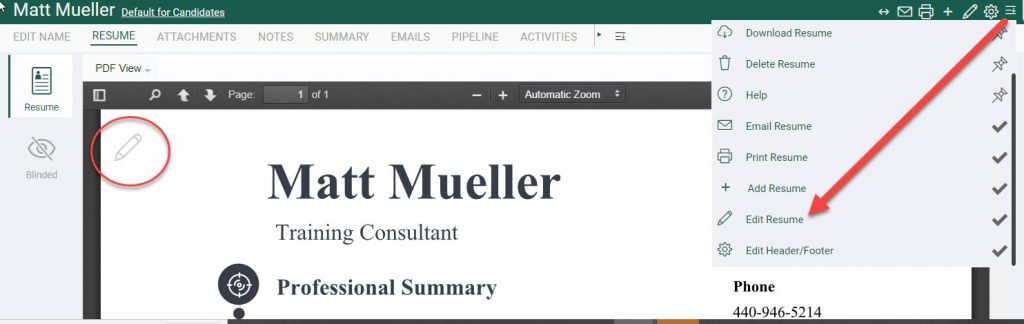
If you need to create a submission version of the resume, where you remove personal information such as name and contact details, please review the “Blinding a Resume” instructions for guidance on that specific process.
