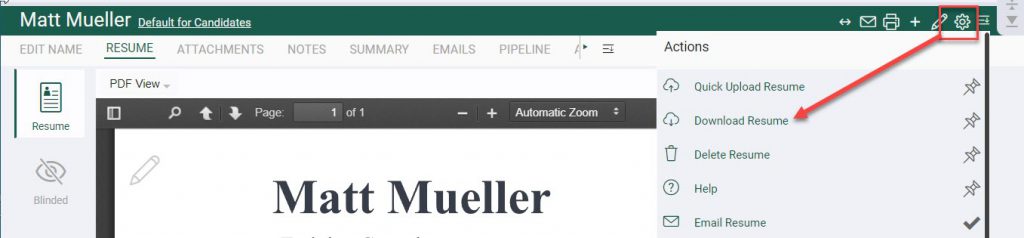Following these steps will enable you to download a resume from the server to your local computer, ensuring easy access beyond PCRecruiter.
- Open the candidate’s Name record
- Choose “Resume” on the navigation toolbar.
- Choose “Download Resume” from the action menu.
- A dialog box will appear, allowing you to select the file format that best suits your needs. Pick the format you prefer, such as .pdf or .docx.
- Use the “Save” feature within the application to save the resume on your computer.