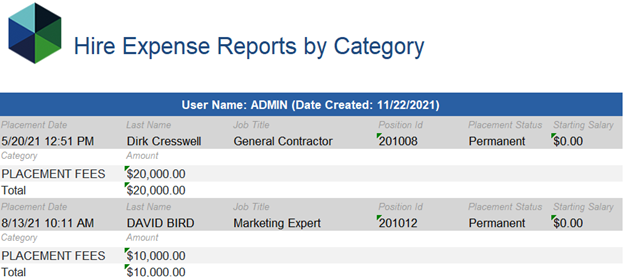This area contains three report options for Permanent Placements. Additionally, in the Position Reports area, there’s a Time to Fill report listing permanent and contract placements, calculating dates from when the position was posted to Placement Date and Start Date.
Accessing Placement Reports #
- Click Reports on the main toolbar
- Select “Placement Reports”
- Choose the desired report.
- Apply filters as needed
- Select PDF View Mode or preferred Export format.
Permanent Hire Summary Place Report #
This report can be generated for Companies, Names or Positions placed on a rollup, or the report can be generated based on the Placement Date on the Placement record. User may select Sort preference and generate Placement Status distributions to a pie or bar chart. The report can also be filtered by Contact Name, User Name, Company Name, Position Id, or Job Title.
The resulting report includes the Position Status, Company Name, Job Title, Job Type, City and State, Contact Name, Contact Phone, Position ID, Date Posted and Begin/End Date. The Placement details includes the Placement Type, Placement Date, User Name, Candidate’s Name, Status, Bill Rate/Pay Rate, and Placement Fee. The report highlights the date the candidate was placed, the start date, the number of weeks the candidate was in the database, and starting salary. The end of the report includes the Total Number of Placements, Total Placement Fees, Average Placement Fee, Average Salary, Average Time to Place (in weeks), and Placement distributions.
Sample Permanent Hire summary Place Report #
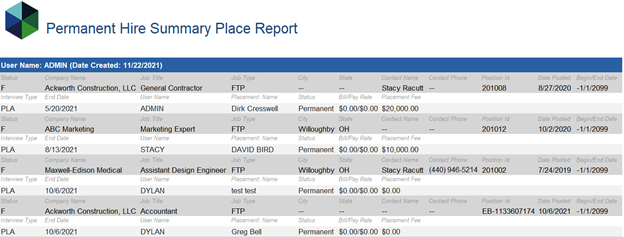
Cost Per Hire Detail Report #
Users can generate the report based on the Placement Date or Transaction Date range. Users can Filter by Placement User Name, Transaction User Name, Company Name, Position Id, or Job Title. The report includes:
- Placement Date
- Candidate Name
- Job title
- Work Phone
- City
- State
- Zip
- Placement Fee
- Other Costs
- Starting Salary
Calculated on an additional tab of the report, you will find:
- Total Number of Placements
- Total Fees
- Total Expenses
- Average Cost Per Hire
Sample Cost per Hire Report #
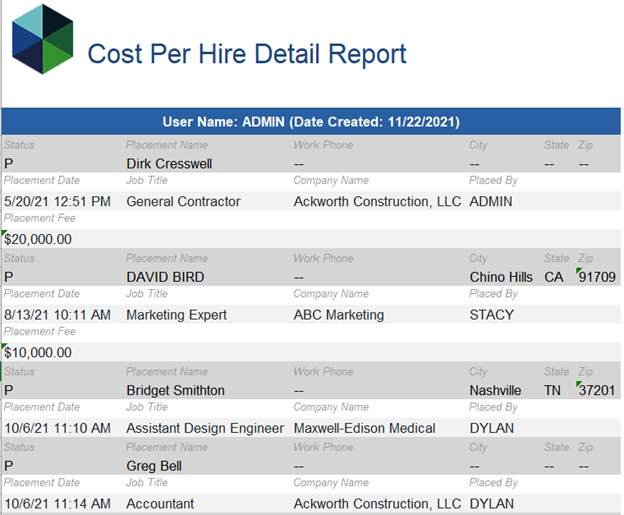
Hire Exp by Category #
This report includes the Placement Date, Candidate Name, Job Title, Position ID, Placement Status, and Starting Salary. For each placed candidate, the report also includes a breakdown of transactions by category. The end of the report totals the fees by category then provides cost-per-hire average.
Sample Hire Expense Report by Category #