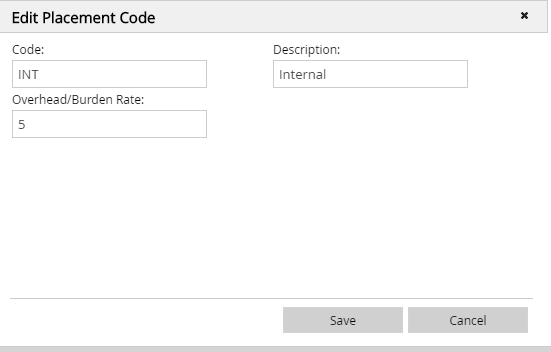Use these codes to better specify a Placement or Hire type. PCRecruiter comes with two basic options: Permanent or Contract/Temp. These allow you to better designate and then report on your type of Placements.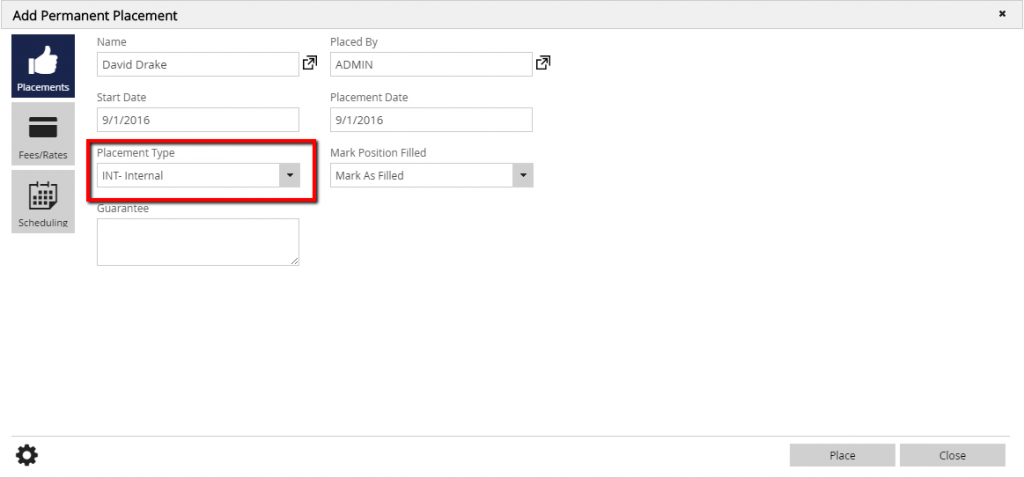
- Click the System icon on the Main Toolbar.
- Click Database Setup
- Click Placement Codes.
- Click the Add action icon.
- Add a Code and Description and Overhead/Burden Rate if neccessary.
- Click Save.