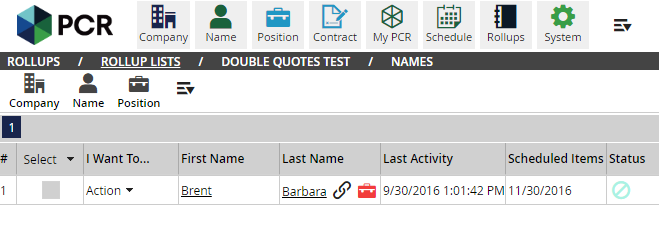By adding the Scheduled Items field to your rollup list users can see the next scheduled item for the particular record.
- Select Rollups from the Main Toolbar
- Choose a rollup list (Name, Company, or Position)
- Select Configure from the dropdown on the right
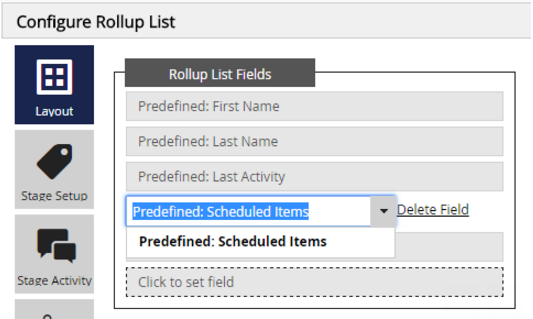
- In the Rollup List Fields area select “Click to set field”
- Use the dropdown to select “Predefined: Scheduled Items”
- Please note if you do not already have a custom layout configured you will need to configure your layout accordingly.
- Save your changes and refresh your rollup to see the next scheduled item for that record.