Automation Plans can be set to take place at a future date, time and/or day. This functionality can be applied to Rollup, Pipeline, and Job Board Automation Plans. Once the automation plan is triggered, it will not be run until the selected scheduled date, time, and/or day.
Scheduling the Automation #
When adding an Automation Plan you will see the option to Schedule Action for each of the Automation options.
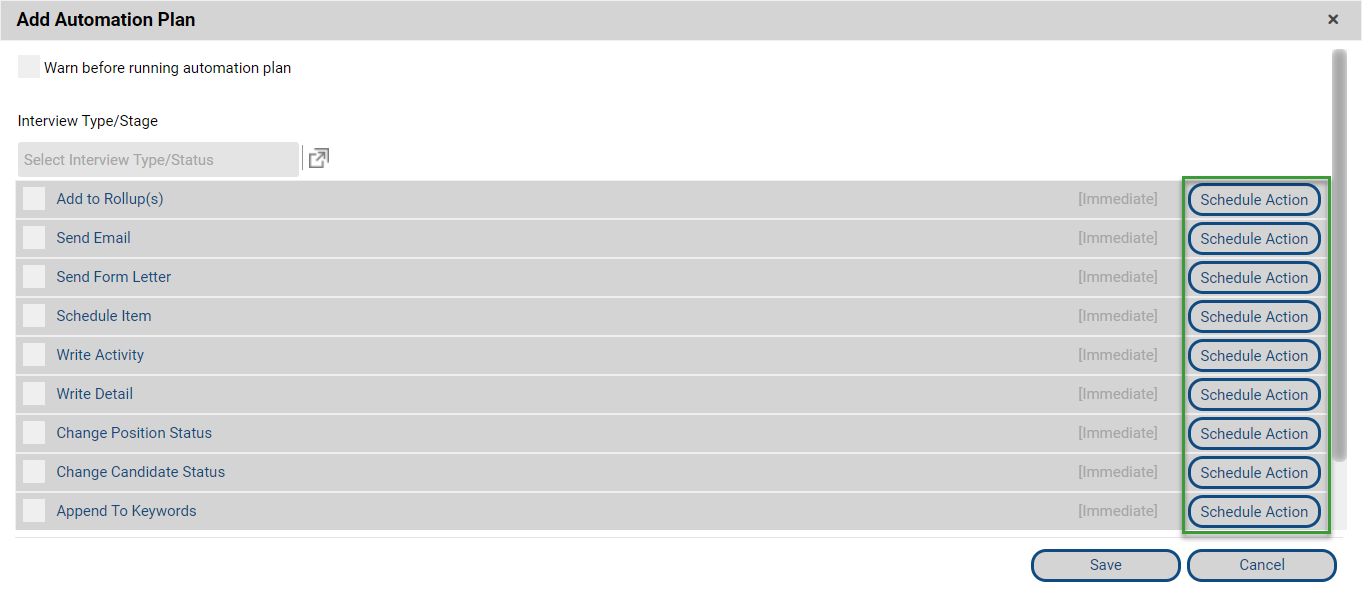
In order to enable, configure your automation plan, check the box on the left, and then click Schedule Action. A toggle will appear allowing you to choose between Immediately and Delayed – Immediately will be chosen for all plans by default.
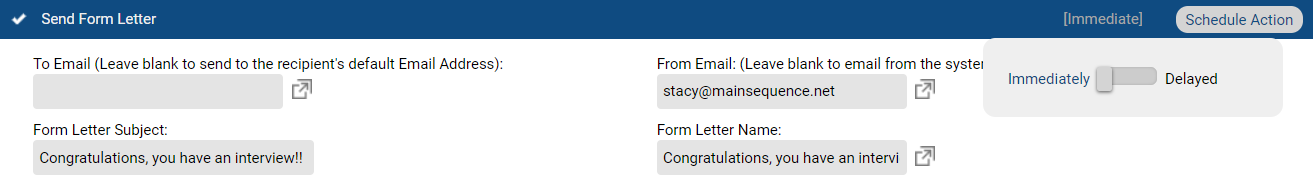
Switch the Toggle to Delayed and choose when you would like to have the automation plan run
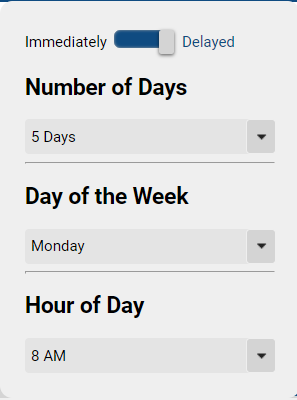
You can choose one delay option or multiple. If you choose multiple options, the delays will build upon each other. For example, in the screenshot above, the form letter will wait 5 days to send, but then wait for the next Monday at 8am.
You will now see the automation is scheduled for the future rather than triggered immediately.
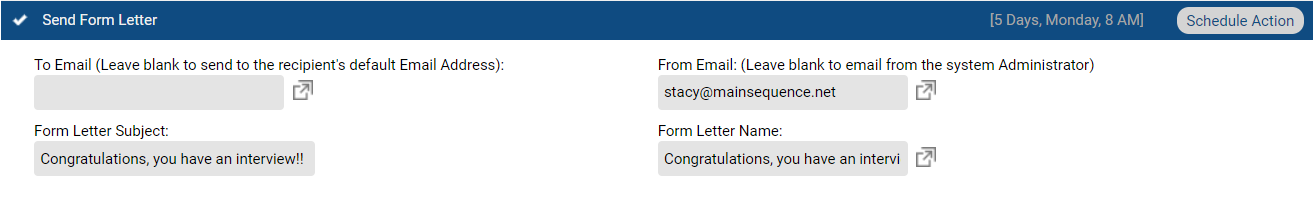
For more information on setting up automation plans, check out the articles pertaining to the automation plan you wish to setup:
- Pipeline Automation Plans
- Rollup Automation Plans
- Job Board Automation Plans
