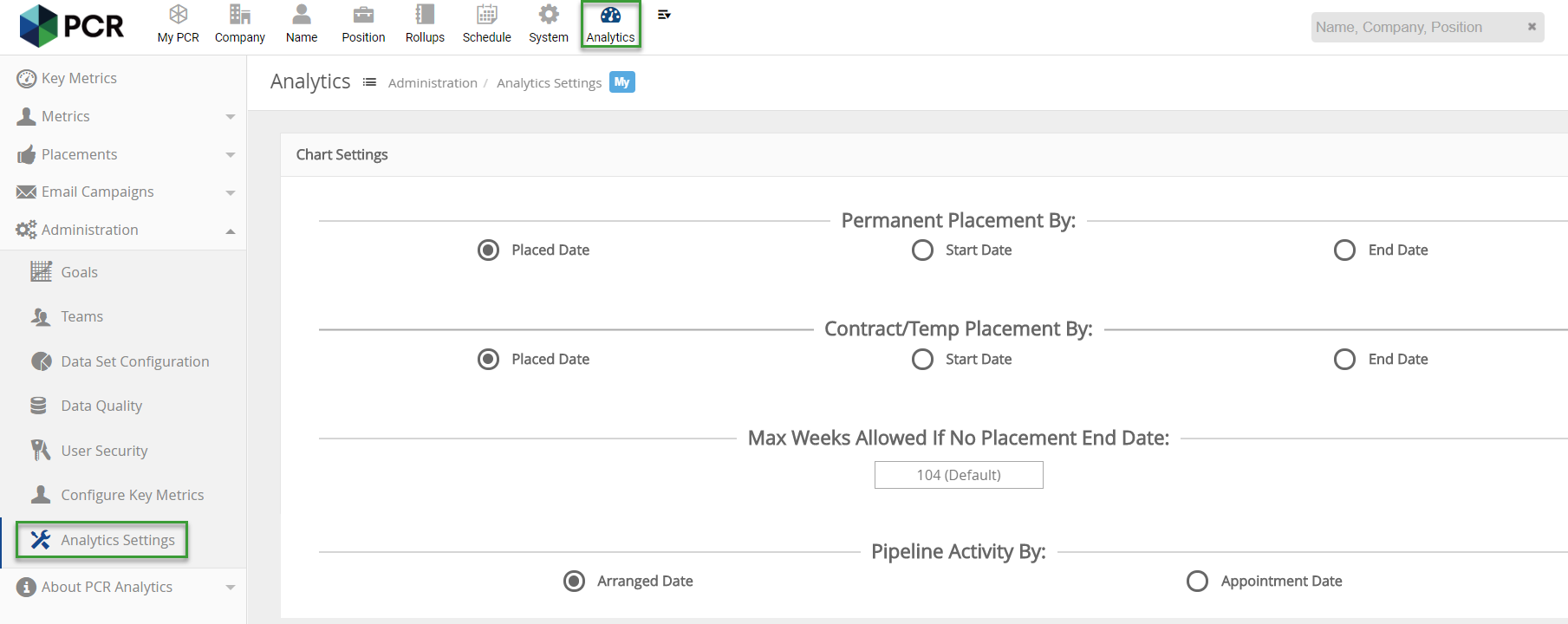Table of Contents
Contract Placement details can be viewed through the Analytics by accessing the Placement Tab. Once in the placement tab you can select any of the following Metrics
- Summary
- Time
- Value
- By Client
- Over Time
- By Employee
- By Team
- By Splits
Once a Metric is selected use the Chart Tabs to toggle between viewing Permanent, Contract, or Combined Placements.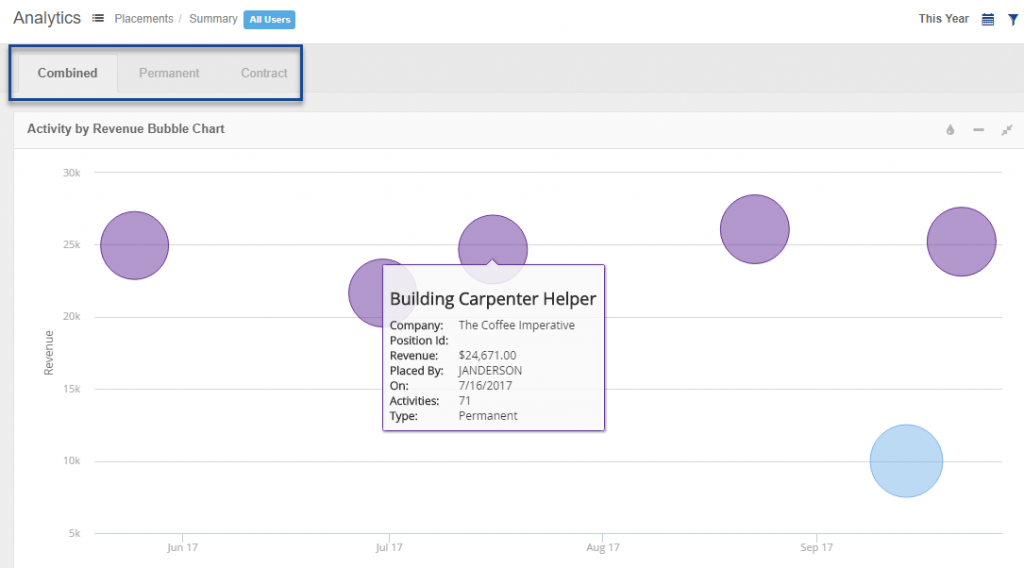
Chart Settings #
Use the Analytics Chart Settings to choose how data is displayed in your Metric Charts.
Choose Settings #
- Access the Analytics from the Main Toolbar
- Open the Administration Tab (You must be an Analytics Admin in order to see this)
- Select Analytics Settings
- Choose the dates being used to measure Analytics:
- Permanent Placement By: Place Date, Start Date, or End Date
- Contract/Temp Placement By: Placed Date, Start Date, or End Date
- Pipeline Activity By: Arranged Date or Appointment Date
- Max Weeks Allowed If No Placement End Date