Table of Contents
The Contract Estimator allows users to easily calculate Estimated Weeks Worked, Total Revenue, Total Cost, and Total profit for each Contract Created.
Add the Margin Calculator to your Layout #
To begin using the Contract Estimator you must add the Margin Calculator to your Contract Placement Layout.
- Place a Candidate on Contract (Click here to learn about placing a Candidate on a Contract)
- Select the Placements tab on the position
- Select Action followed by Edit
- In the bottom left corner of the Placement record, select the Customize Gear Icon
- Select Add Group
- Choose Shortcut (Displays Large Frame) followed by Done
- Locate the new (Select a Field Name) dropdown towards the bottom of your screen
- Use the dropdown to select Contract Estimator
- Drag the field to your desired location
- Save when finished
- Upon reloading the Placement or creating a new Contract you will see the Calculator
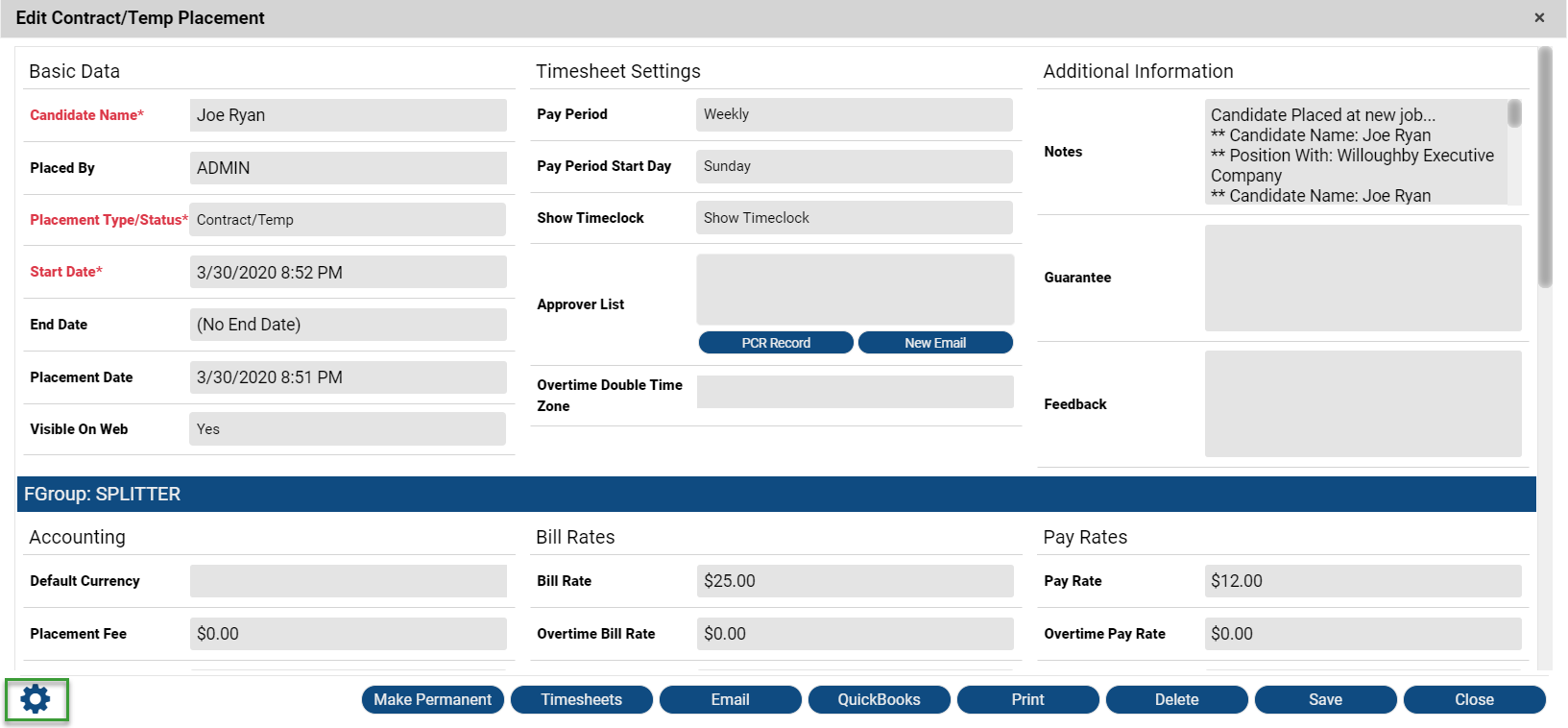
Using the Calculator #
- Access the position you wish to create a placement for and choose Placements
- Choose Add Contract/Temp Placement from the Action Toolbar
- Select the Candidate being placed on Contract
- Enter the appropriate Contract Placement Details including Bill Rates, Pay Rates, and Placement Fee
- Select Open Estimator Calculator
- You will notice the values have been automatically populated to the calculator from the Contract for the following fields:
- Standard Bill Rate
- Over Time Bill Rate
- Double Time Bill Rate
- On Call Bill Rate
- Holiday Bill Rate
- Standard Pay Rate
- Over Time Pay Rate
- Double Time Pay Rate
- On Call Pay Rate
- Holiday Pay Rate
- Placement Fee
- Daily Per Diem
- Hourly Per Diem
- Use the Time Entry layout to manually enter the hours being estimated for. As an alternative option you can select Standard 40 Hour Preset from the bottom left corner.
- Choose if you would like to calculate Expenses or by Burden Rate
- View the Estimated Fields Preview. This area will show you the following:
- Estimated Weeks Worked: Hours Per Week and Days Worked
- Estimated Total Revenue: Standart Bill Rate x Hours Worked + Placement Fee
- Estimated Total Cost: Contractor Pay, Expenses, and Per Diem
- Estimated Total Profit: Profit Margin
- After values are set select Update Values to transfer the data to the Placement
The data recorded in this screen can be transferred into PCR Analytics if enabled.
