Table of Contents
If you do not have a recent email from a record you would like to access, you can manually search for that person:
- Select the three dots to access the PCR Add-On Menu
- Click Search for Name Record
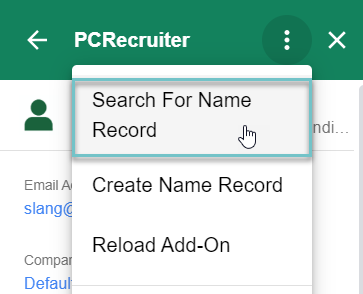
- Enter as much search criteria as desired
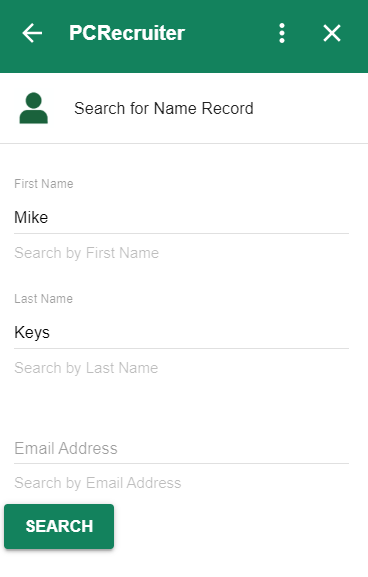
- Click Search
- Select the desired record from the results
Duplicate Identification #
When utilizing the PCR Gmail Add-On the following predefined fields are used to identify duplicates:
- Email Address
- Email Work
- Email Home
- Email Other
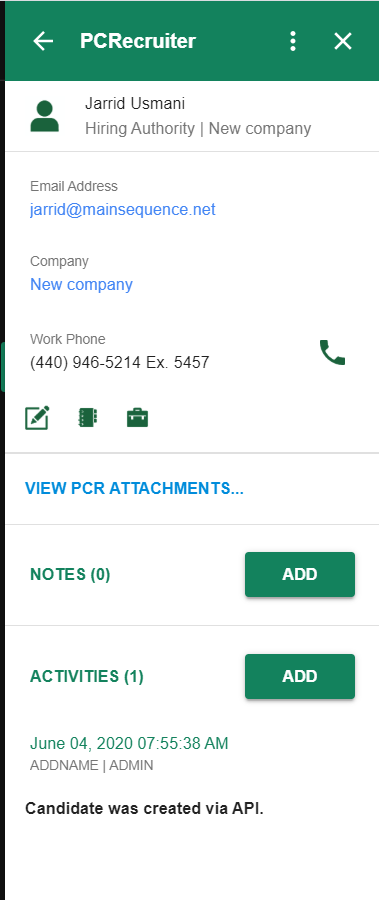
If a duplicate is detected the PCR Pane will immediately open to that record as seen below
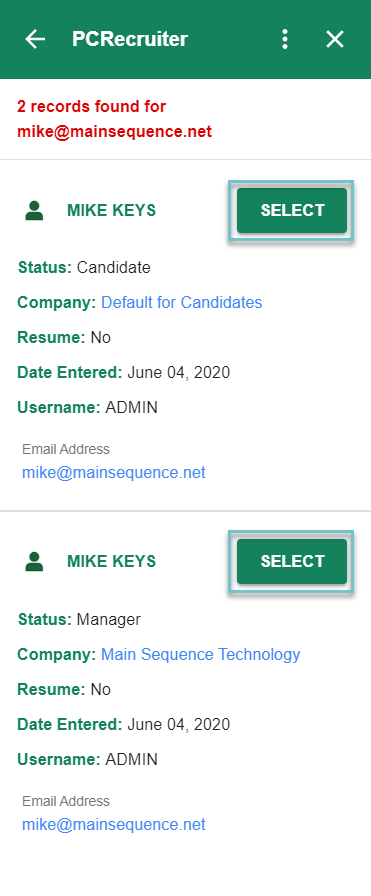
However, if multiple records are found that match the duplicate criteria you will need to select which record you would like to interact with. You will need to access the full PCR interface from your browser to merge the records if desired.
