In addition to the Capture functions, the extension has a Match feature which will search your PCRecruiter database for the people shown on selected sites based on their First Name and Last Name.
If one or more matching names are found, you will see a small PCRecruiter icon appear by the name. Clicking on the PCRecruiter icon will open a simple record card, showing the Name, Title, City, and State from their record. If multiple records are found with the same first/last name combination, the left and right arrows will allow you to page through them.
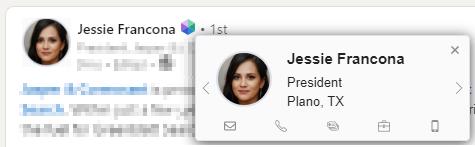
Clicking on the circle/photo in the card will open the PCRecruiter record for the contact. You can also use the Quick action icons that appear at the bottom of the card to do the following:
- Open the PCRecruiter ‘Send Email Form’ for the record (if an email address exists).
- Open the PCRecruiter ‘dialer’ Activity window for the record (if a work, home, or cell phone exists).
- Open the ‘Add to Rollup’ selection screen for the record.
- Open the ‘Pipeline’ tab for the record.
- Open the PCRecruiter ‘text message’ Activity window for the record (if a work, or cell phone exists).
Match Sites #
The Match feature in PCR Capture currently works on selected screens in LinkedIn and Indeed.
On Indeed, Match activates for names in Search Results only.
Linkedin feed:
- Names in post headings
- Names of people who liked and commented
- Names on post comments
- ‘Recommended for you’ cards
Linkedin “my network” page
- Connection requests
- Connection suggestion cards
Linkedin “Messaging” page
- Names in the chat selection menu
Personal Linkedin profiles
- Names in the side panel on the right side of the profile
