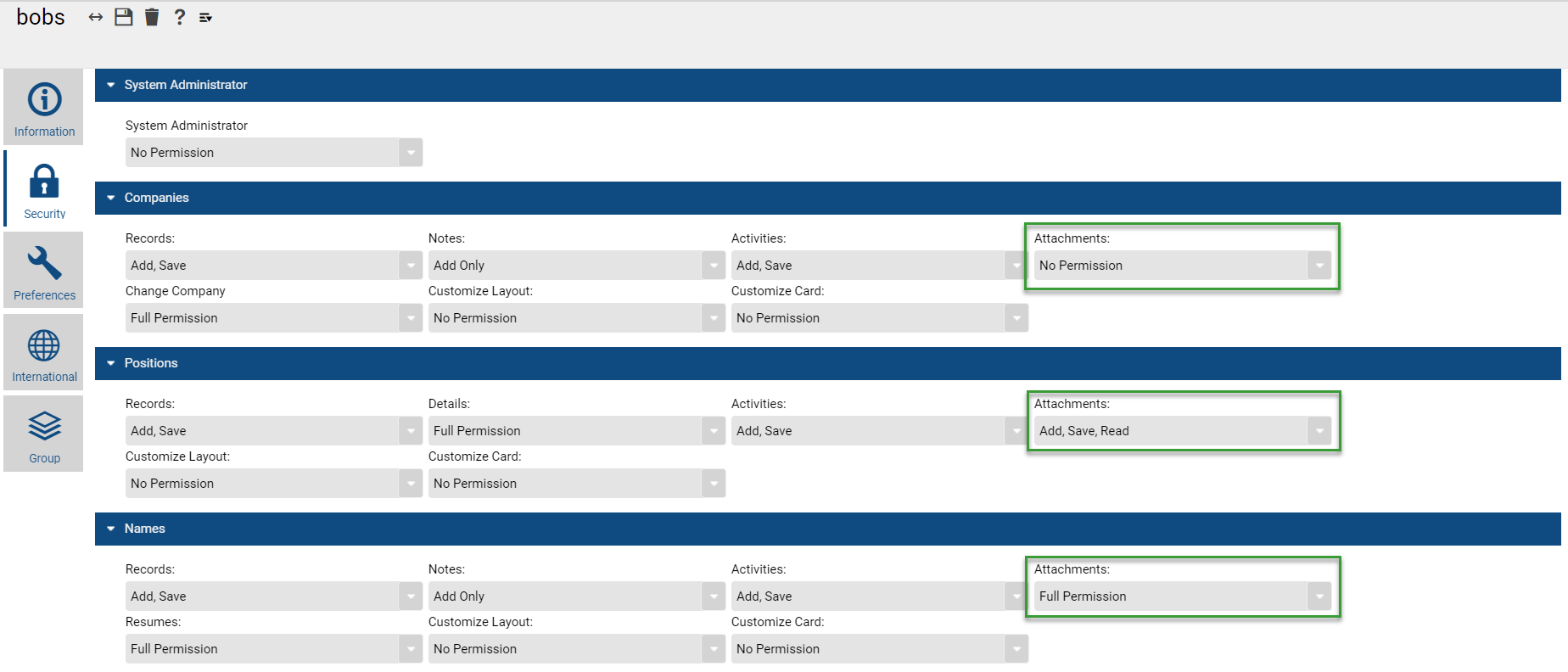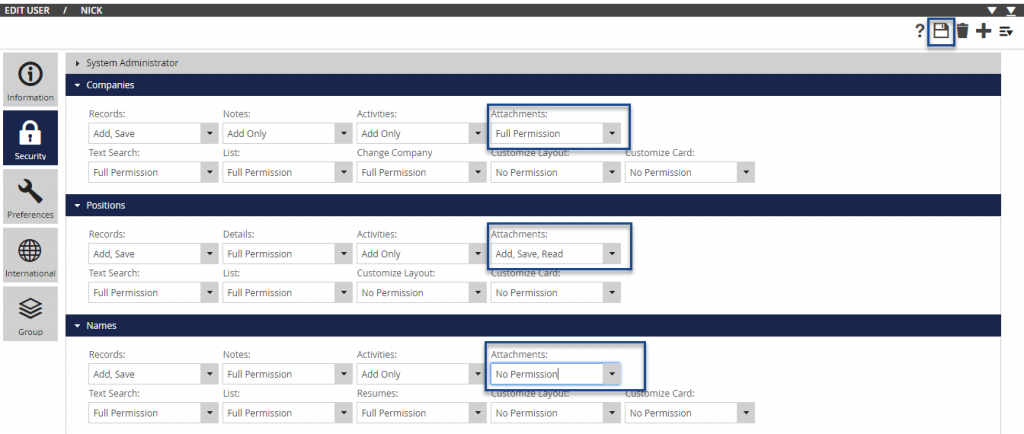An option has been added to completely disable users from accessing Attachments if desired. To choose this option and admin user will need to do the following:
- Select System from the Main Toolbar
- Select Users
- Choose Manage Users
- Select the User you wish to modify
- From the charms on the left choose Security
- You will see under the Company, Name and Position tabs there is an option for Attachments, you can choose from the following:
- Save when finished