- Users now have the ability to associate a rollup to a position record. This is helpful for associating a rollup to a position with candidates that were returned in a common list of search results.
- Select the position you would like to associate a rollup to.
- Choose Associations from the Navigation Toolbar to the left
- Select Associated Rollups
- Choose Add from the Action Toolbar
- Select the Type of list (Name, Company or Position)
- Use the popup symbol to select the rollup list
- Save
- This selection can be edited at any time through the Action button to the left.
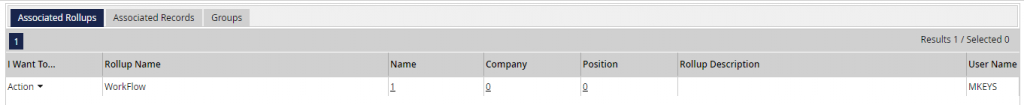
Training & Documentation
